For more documentation on Illiquid Market, go to docs.illiquid.market
-
Find your project’s investor dashboard. This can be a link shared by the project, or you can browse this page in the Unvest app: app.unvest.io/projects\
.png?fit=max&auto=format&n=ZPndW_DYd52BB9Sr&q=85&s=5f59ea031deee5e40ec7d6301b69cbd5)
- Connect your wallet to the Unvest app and select the correct network.
-
Click the “Claim Token” panel on the left.
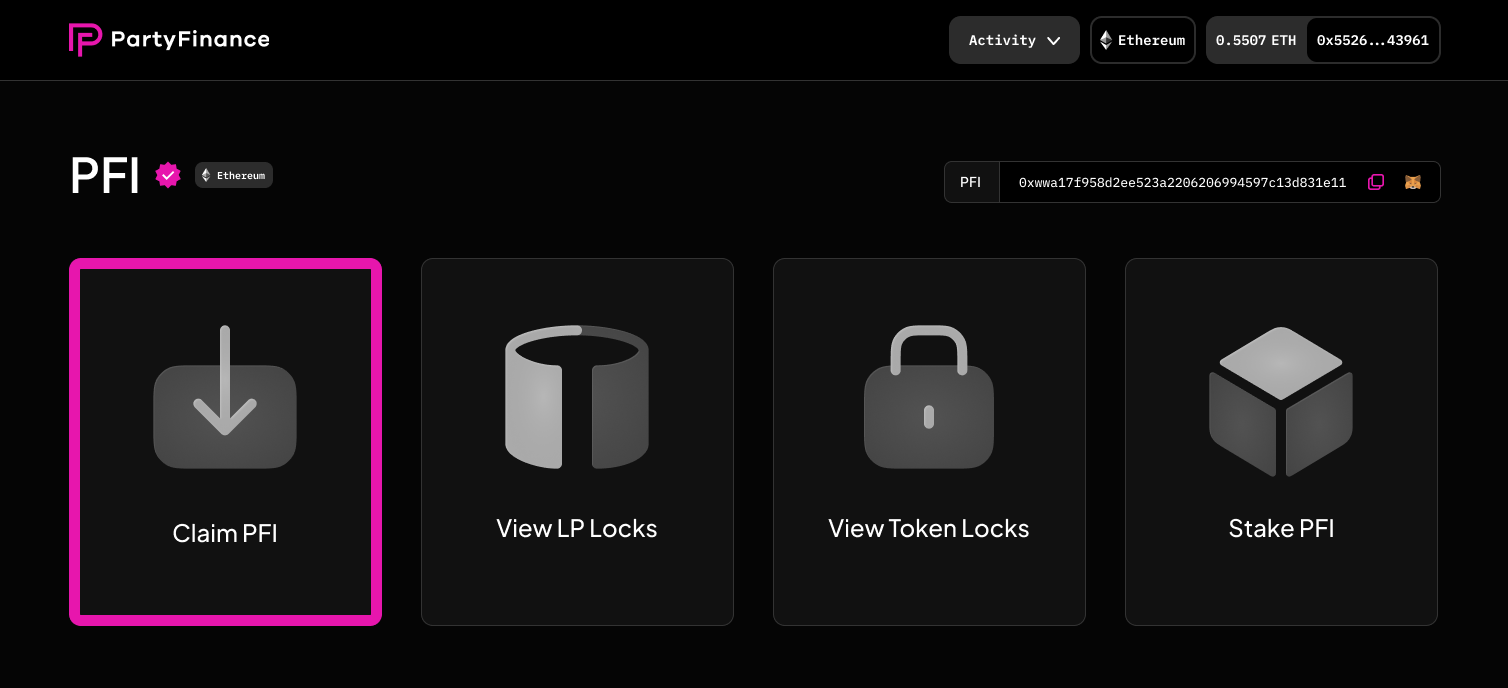
-
Select the vesting round that you want to claim tokens from.
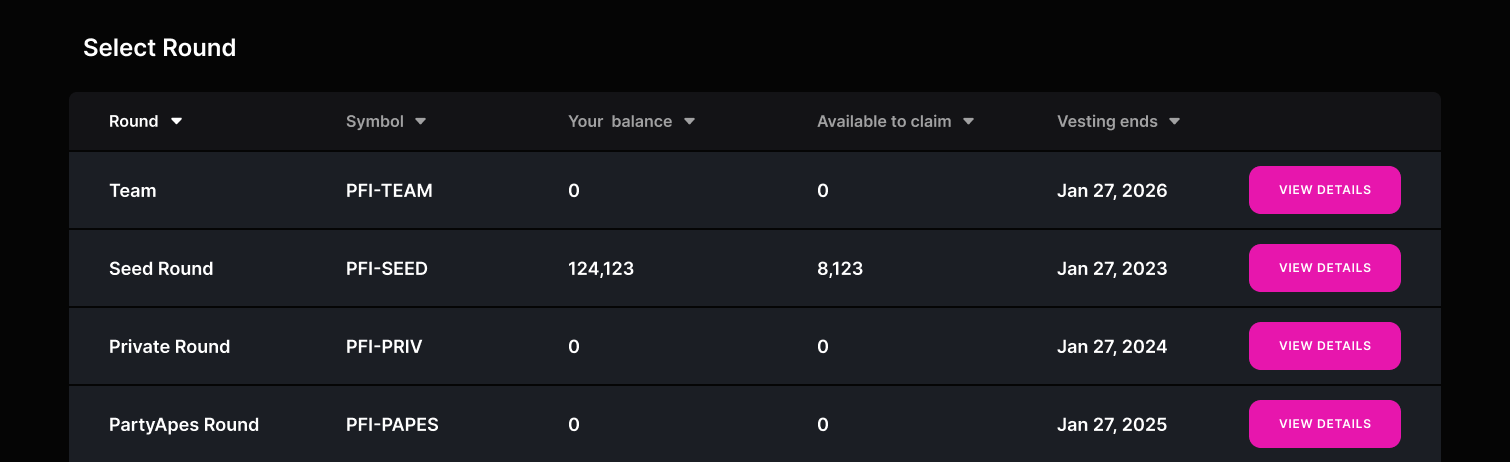
-
Scroll down the page to the “Token Addresses” section. You can either copy the address (and paste it into Illiquid) or tap the “Browse Offers for X” button above.
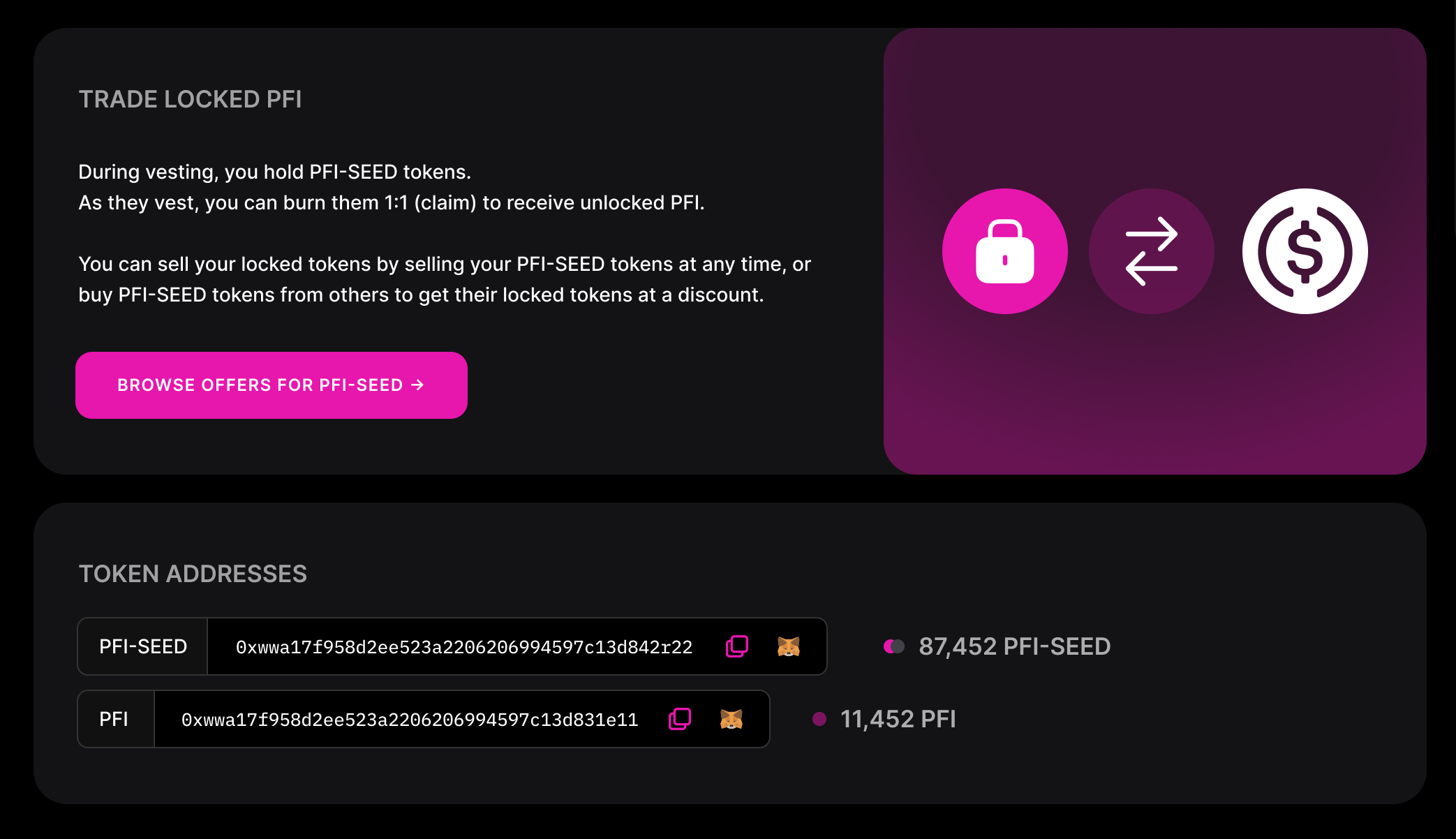
-
This will open a view in Illiquid where you can create orders and view and buy and sell orders that exist.
.png?fit=max&auto=format&n=ZPndW_DYd52BB9Sr&q=85&s=f82ed2aba7c503d9c9eb69377faf3ce2)
- To create a new order, follow these instructions →
- To fill an existing order, follow these instructions →
- Remember to share a link to your offer in the token’s community Discord or Telegram (if available) to increase visibility.