-
Find the Investor Dashboard for your project. This can be a link shared by the project, or you can browse this page in the Unvest app: app.unvest.io/projects\
.png?fit=max&auto=format&n=ZPndW_DYd52BB9Sr&q=85&s=1db6620eb928e3c776e97e04c6406ad7)
-
Once on the dashboard, look for the panel labeled “Stake token”. This panel will only appear if a project currently has staking or farming pools available.
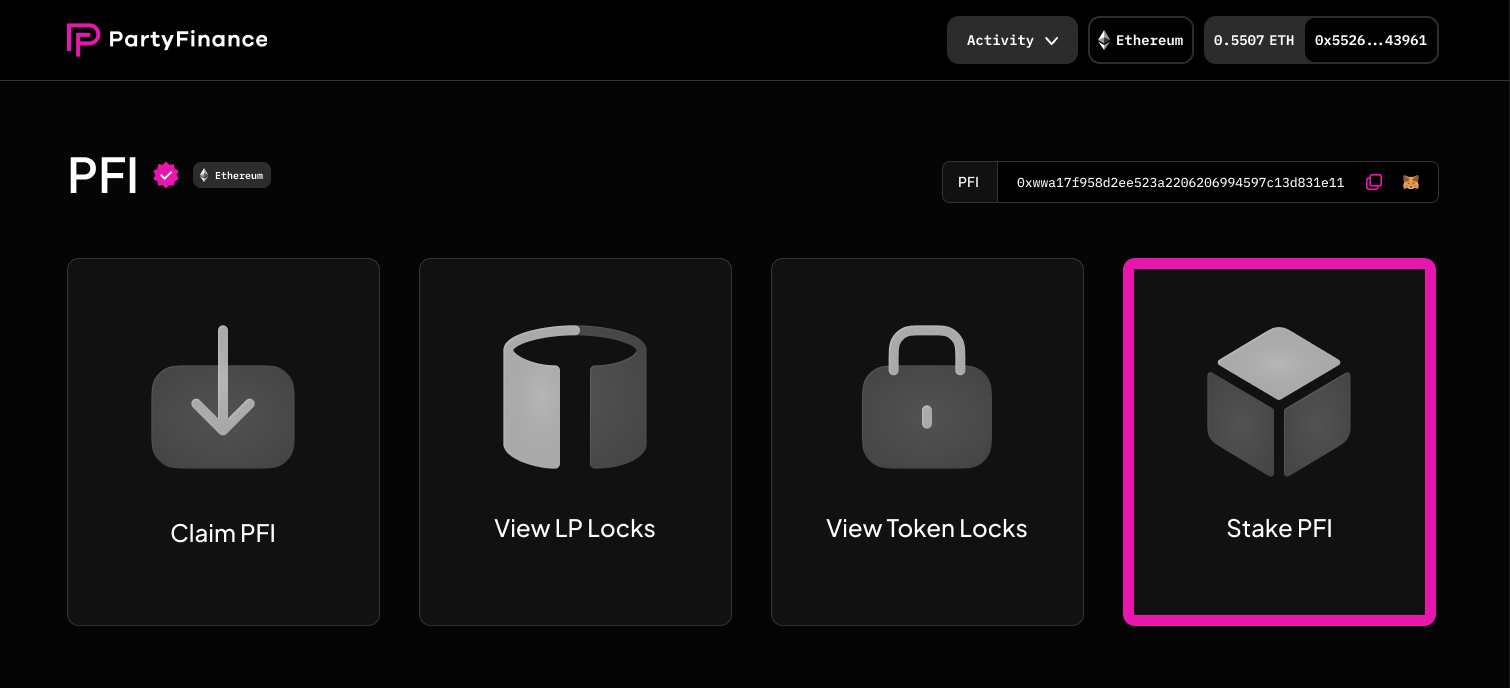
-
Click the panel to see a list of available staking pools.
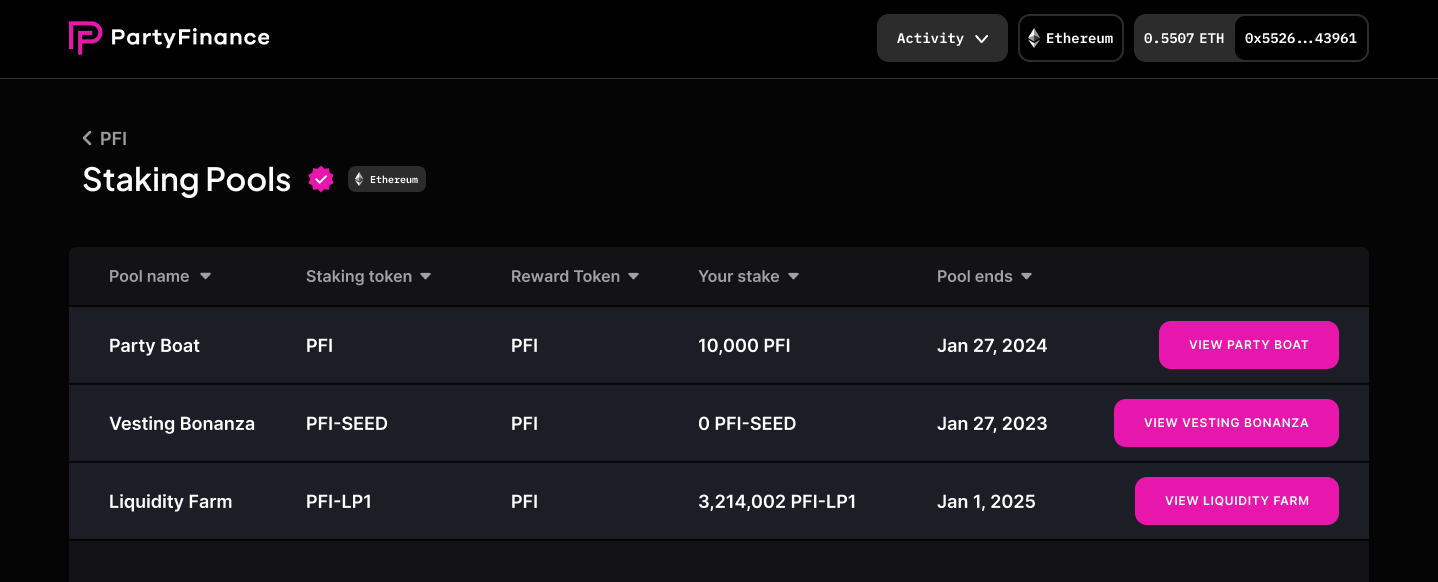
-
Select a pool that interests you. On a new page, you should see a “Stake” button at the top of the page, as well as details on the nature of the pool, such as the token you need to stake, the reward token you’ll receive, and the length of the pool.
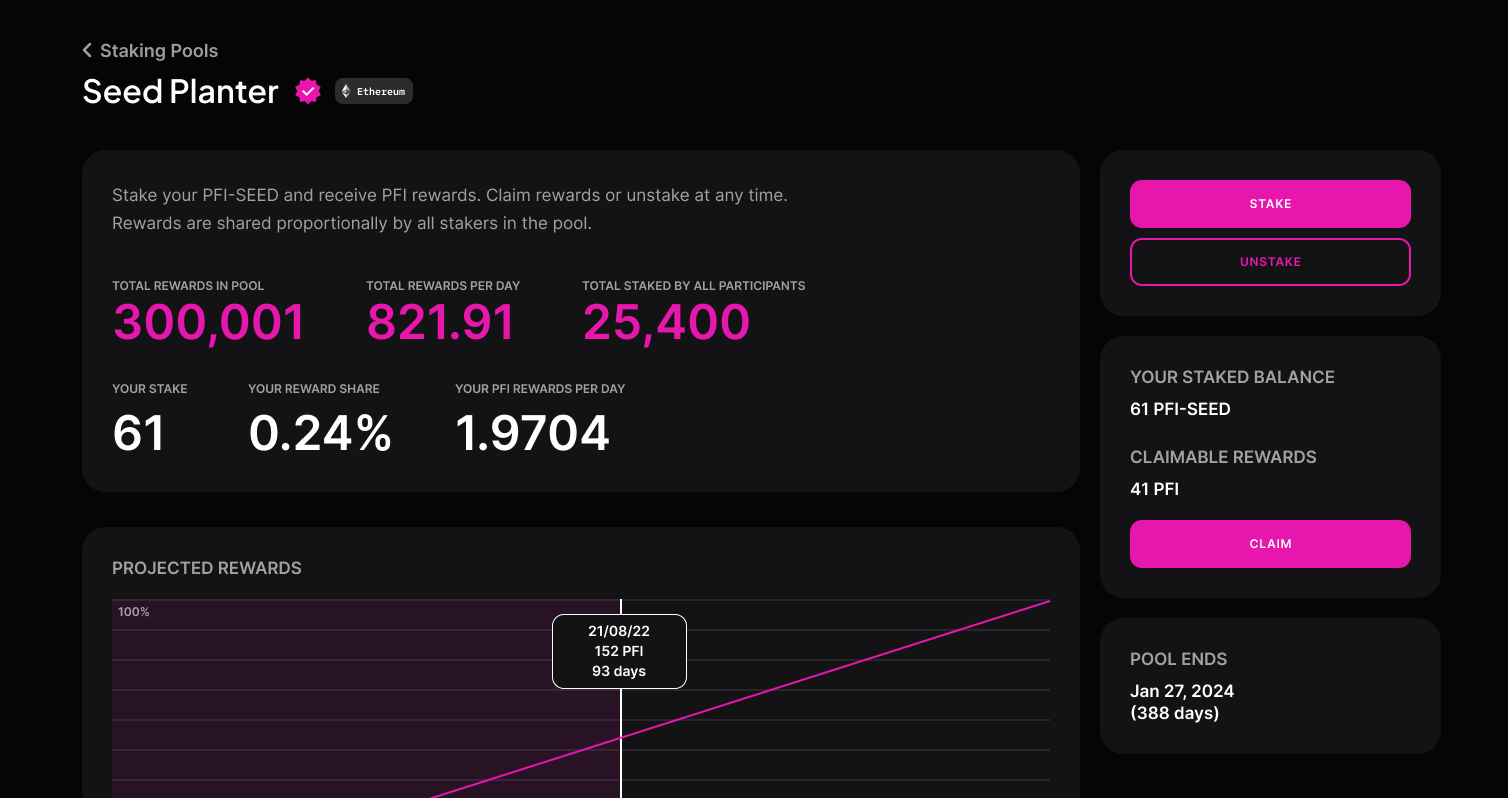
- Connect your wallet and make sure you are on the correct network.
-
Submit a stake transaction and wait for it to be confirmed.
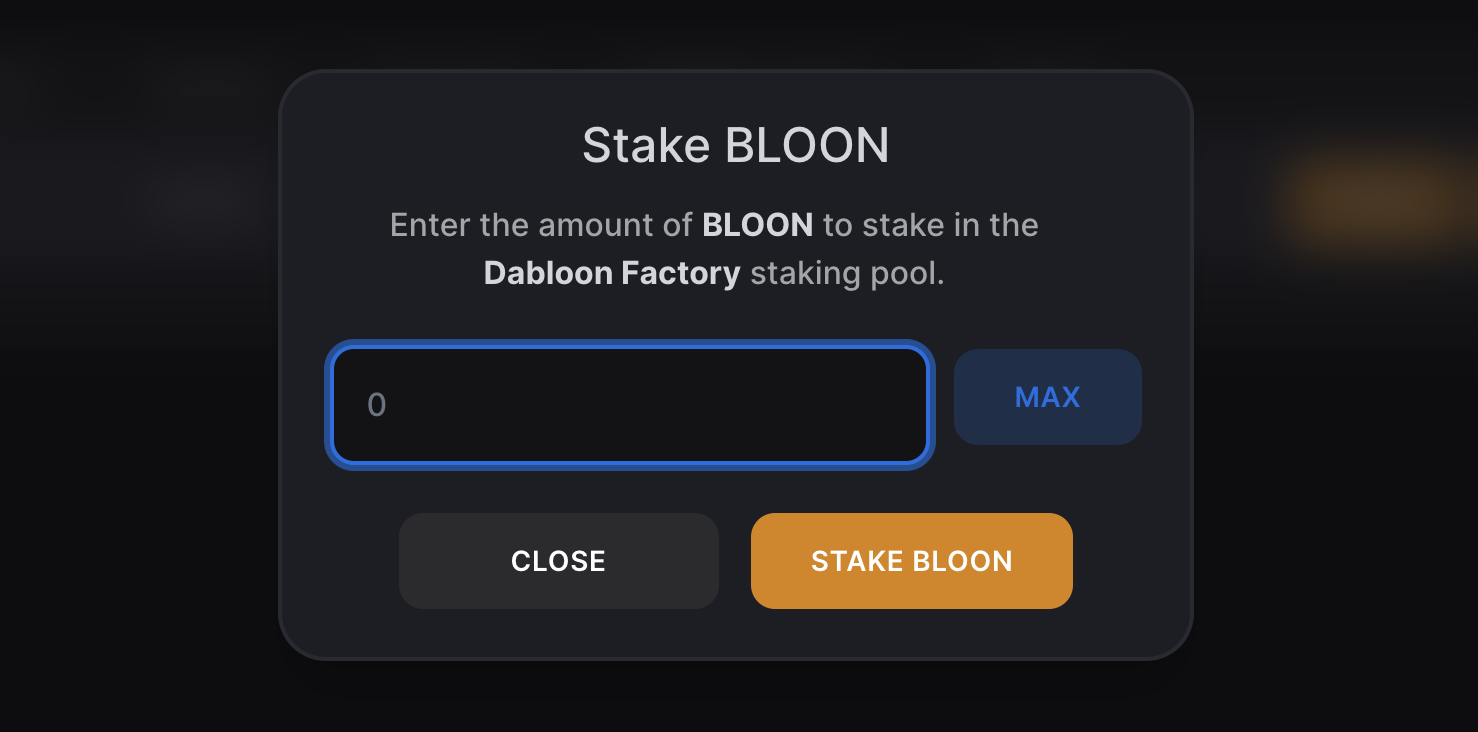
- Once staked, you can view staking stats on this page. You can claim rewards periodically at any time, and you can add to your stake or unstake at any time.
Investor Dashboard Tutorials
Participate in staking/farming
Staking and farming are popular ways for crypto projects to incentivize their community to hold and support their project’s tokens.
Staking pools allow users to earn rewards in the form of additional tokens by holding and staking their tokens in the pool.
In this tutorial, we’ll show you how to participate in staking or farming pools using a project’s Investor Dashboard.