- Connect your wallet to the Unvest app and select the correct network.
- Navigate to the “Liquidity Locks” page on the Unvest dashboard.
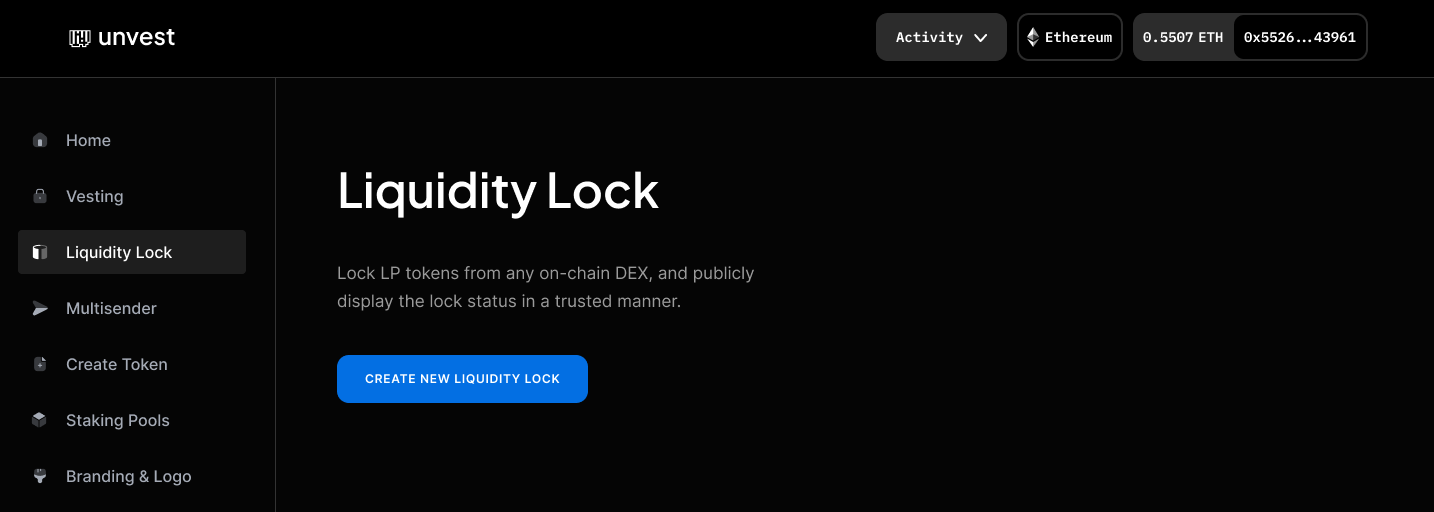
- Click the “Create New Liquidity Lock” button.
- Select the LP token that you want to lock by pasting the LP contract address.
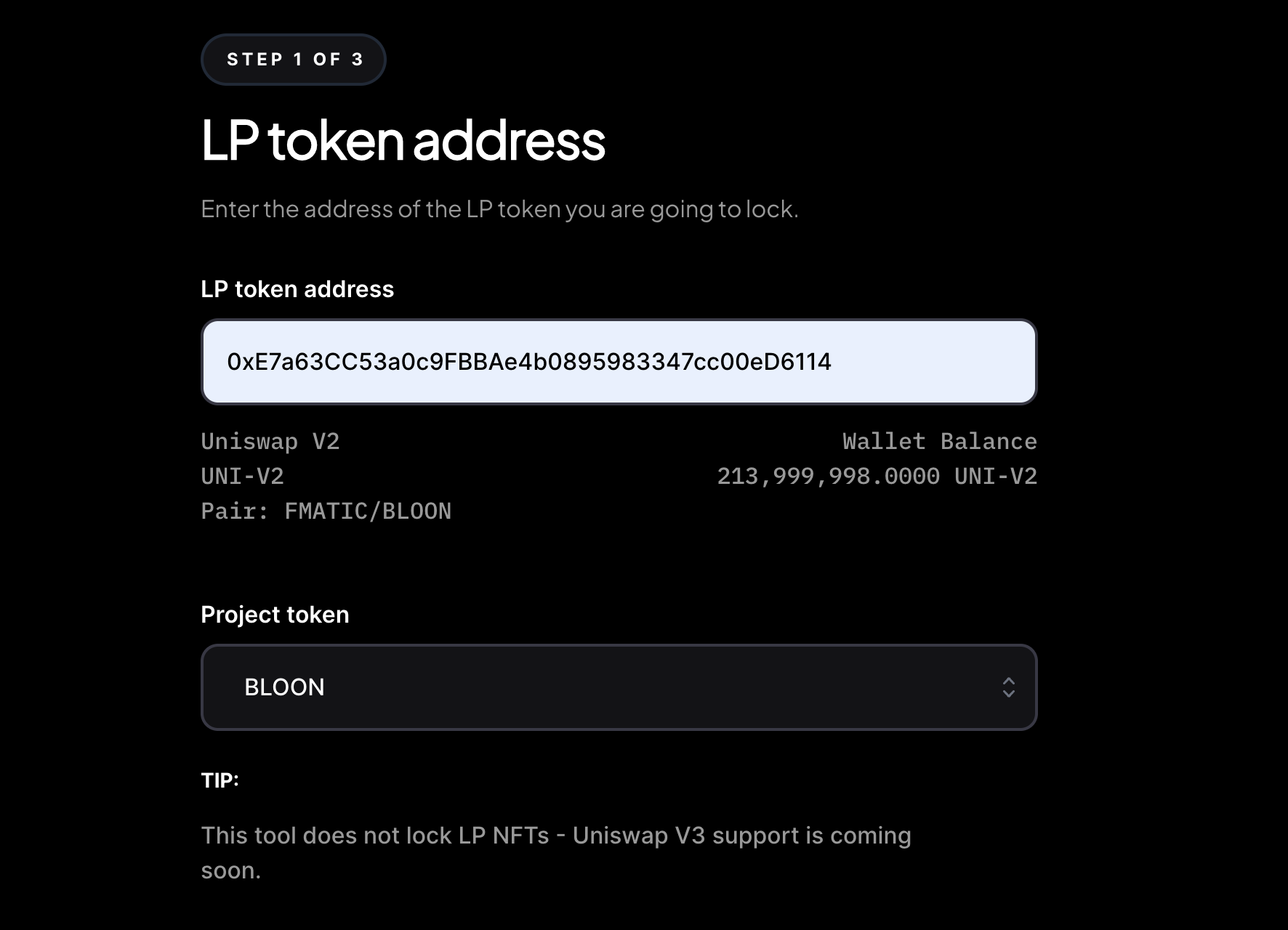
- Unvest will recognise the LP token, and a dropdown labeled “Project token” will appear, ensure you select your project token, as opposed to the other asset in the liquidity pool, so that your lock will appear publicly in your project’s Investor Dashboard.
.png?fit=max&auto=format&n=ZPndW_DYd52BB9Sr&q=85&s=6951aae2522127cd846ae4729b6001c8)
- Select the end date for the lock period.
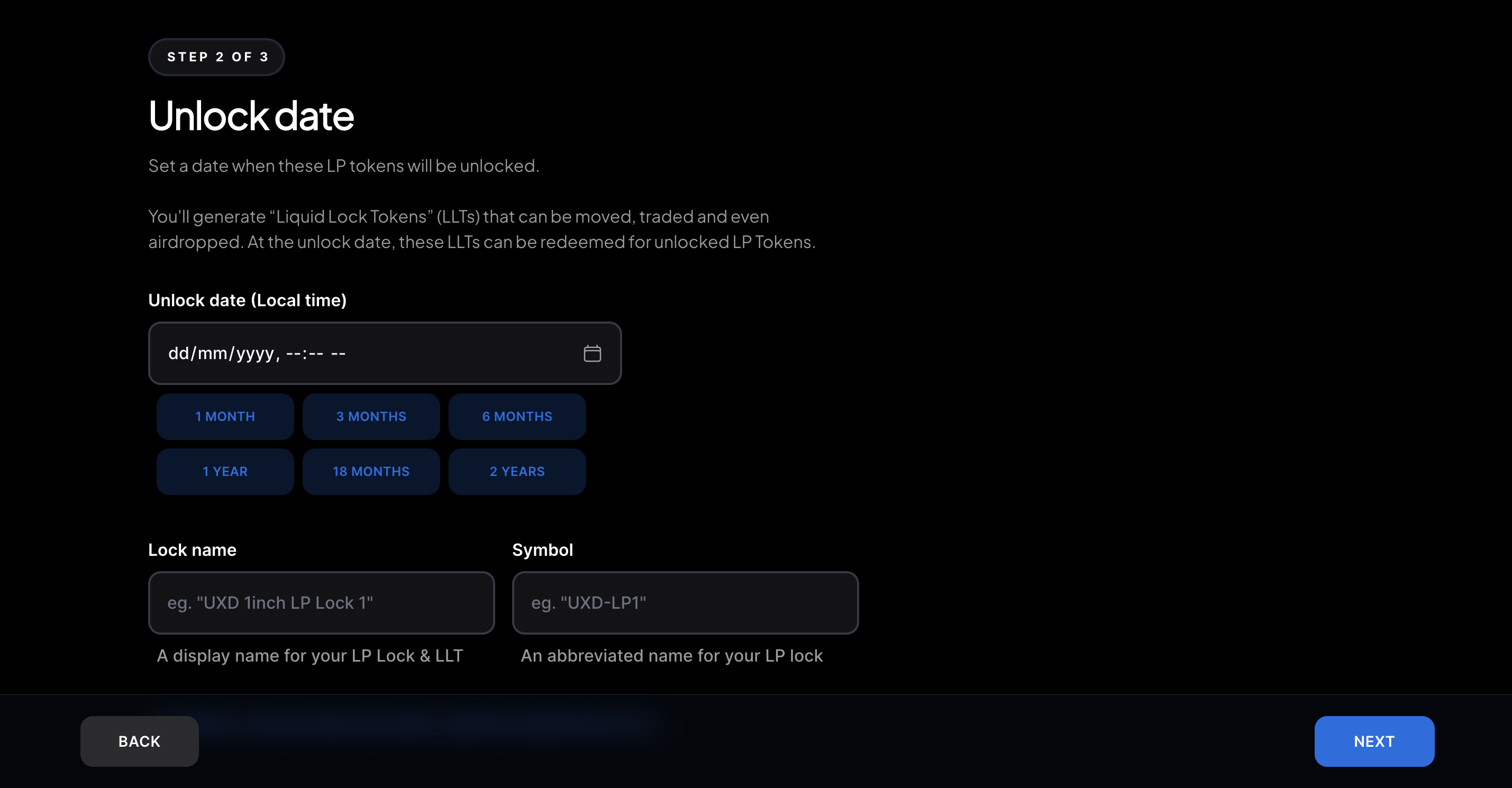
- Select a lock name and symbol, this is important as they are displayed publicly and cannot be changed later. These names will also be used for the liquidLock token that will wrap your LP.
- Enter the amount of LP tokens that you want to lock.
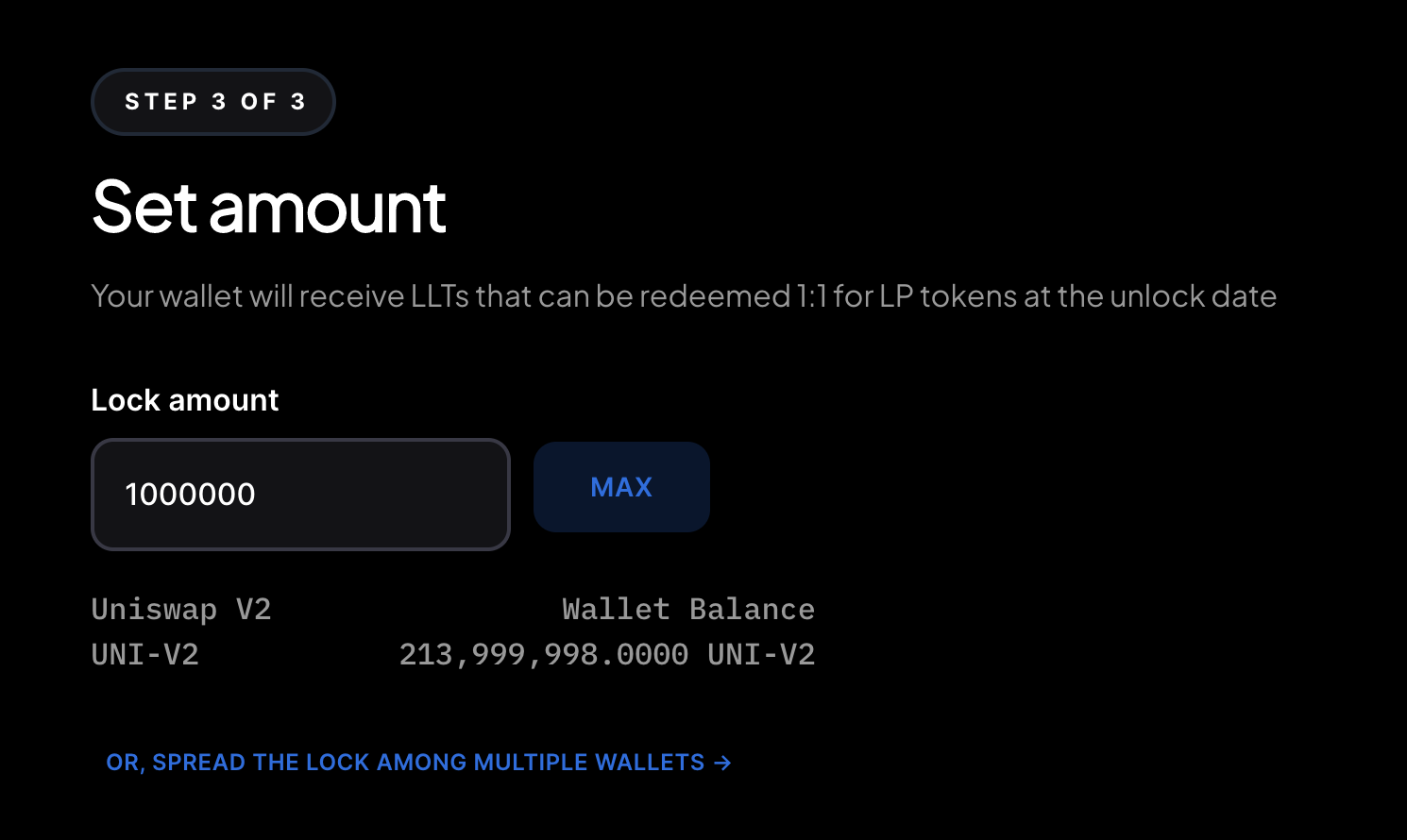
- You will be prompted to submit transactions to the blockchain to create the liquidity lock. Make sure you have sufficient balance in your wallet to cover the gas fees for this transactions.
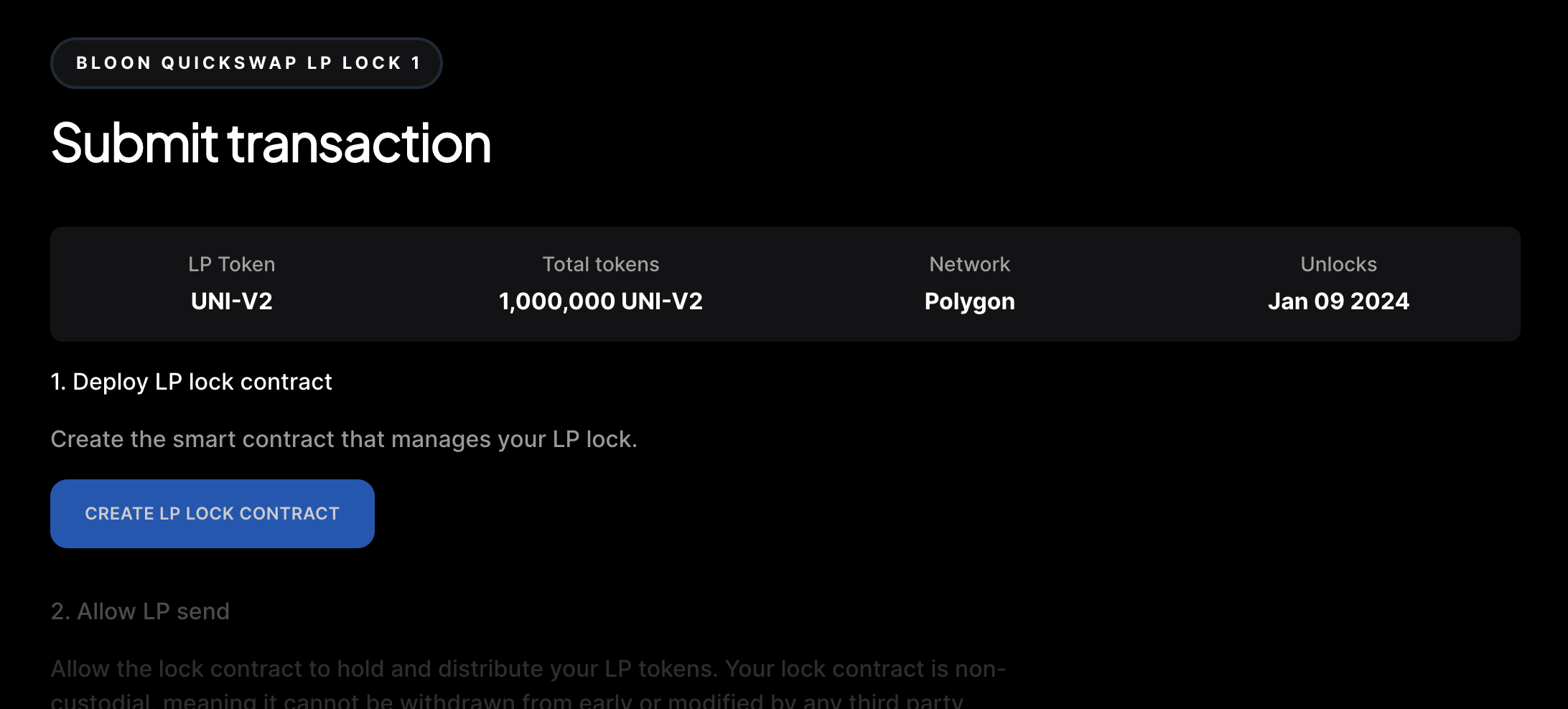
- Once the transactions have been successfully mined, your liquidity lock will be created and you will be able to view it on the “Liquidity Locks” page of your Project Dashboard, and on your public-facing Investor Dashboard.
Liquidity Lock Tutorials
Lock V2 Liquidity (Uniswap, Sushi, Quickswap, Pancakeswap etc.)
Unvest’s liquidity lock feature allows you to lock your liquidity provider (LP) tokens in a smart contract, preventing them from being sold or transferred until the lock period has ended.
Using liquidity locks is a powerful way to increase the credibility and trust of your project in the eyes of the public. By demonstrating a commitment to long-term holding and alignment with your community, you can build stronger relationships and attract more support for your project.
Additionally, Unvest liquidLocks open up new use cases for your project, such as fundraising rounds and staking pools, which can help you achieve your goals more effectively.
How to deploy a Staking Pool with Safe Multisig?Lock liquidity with a custom unlock shedule, milestones and/or linear vesting