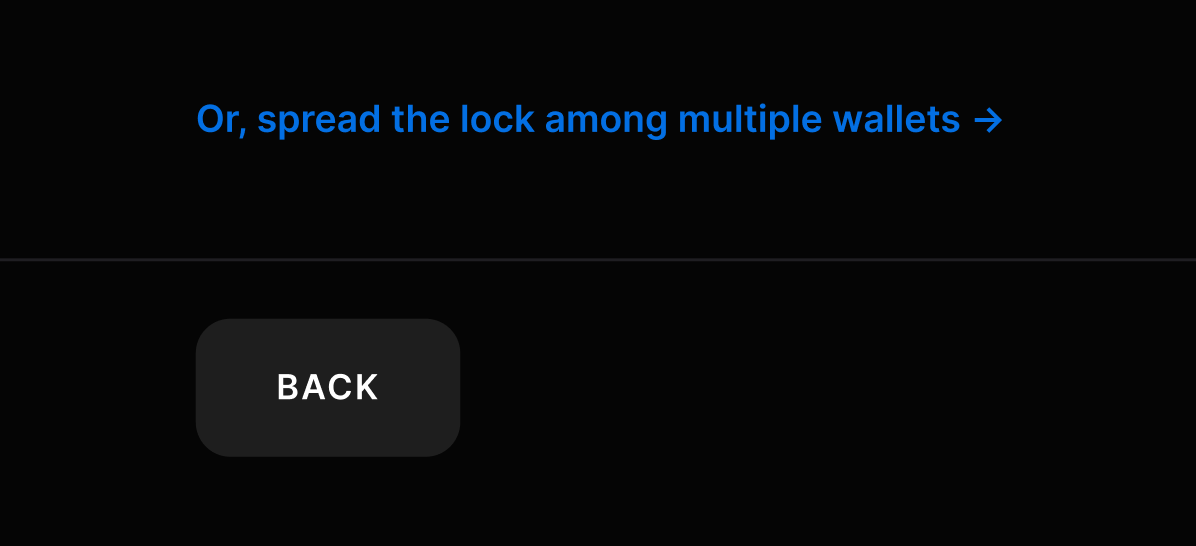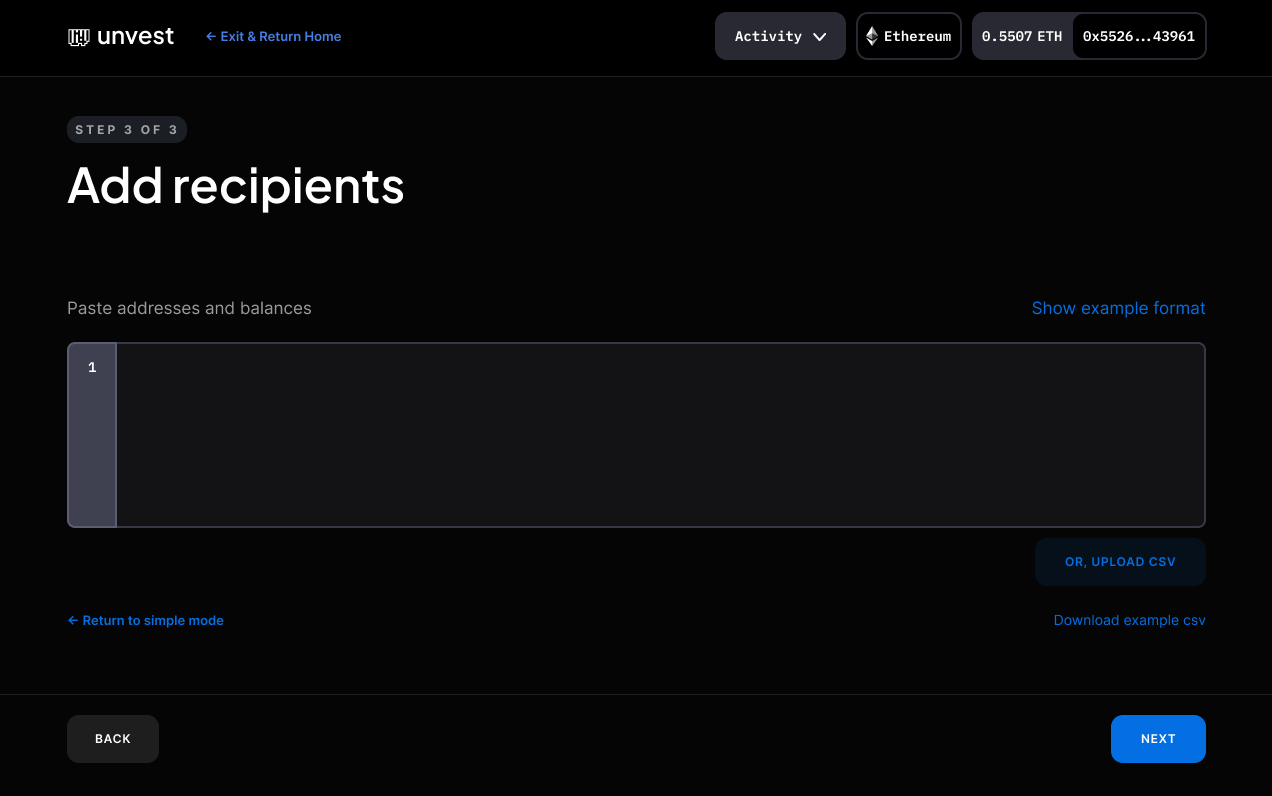To sell on Illiquid Market:
- Connect your wallet to Illiquid Market and make sure you are on the correct network.
- Search for your liquidLock token and select it.
- Enter the amount you wish to sell and set the price.
- Submit the sell order and wait for it to be matched with a buy order. You can share a link to the listing with your community or with a specific counterparty.
- Once the order is filled, the tokens will be transferred to the buyer’s wallet and the funds will be transferred to your wallet. The buyer will control the underlying LP tokens, but will be unable to withdraw the liquidity until the unlock date.
To distribute the tokens to other wallets:
- Add the liquidLock token address to your wallet. You can quickly add it to Metamask by clicking on the Metamask icon on the liquidLock page.
- In your wallet, select the “send” function and enter the recipient’s wallet address and the amount of tokens you wish to send.
- Submit the transaction and wait for it to be mined.
- Once the transaction is confirmed, the tokens will be transferred to the recipient’s wallet.