This burner token can then be redeemed at a later date when your token is launched through a portal that allows for 1:1 redemption for your actual token.
- Go to the Token Creator page and connect your wallet.
- Enter the name and symbol for your burner token.
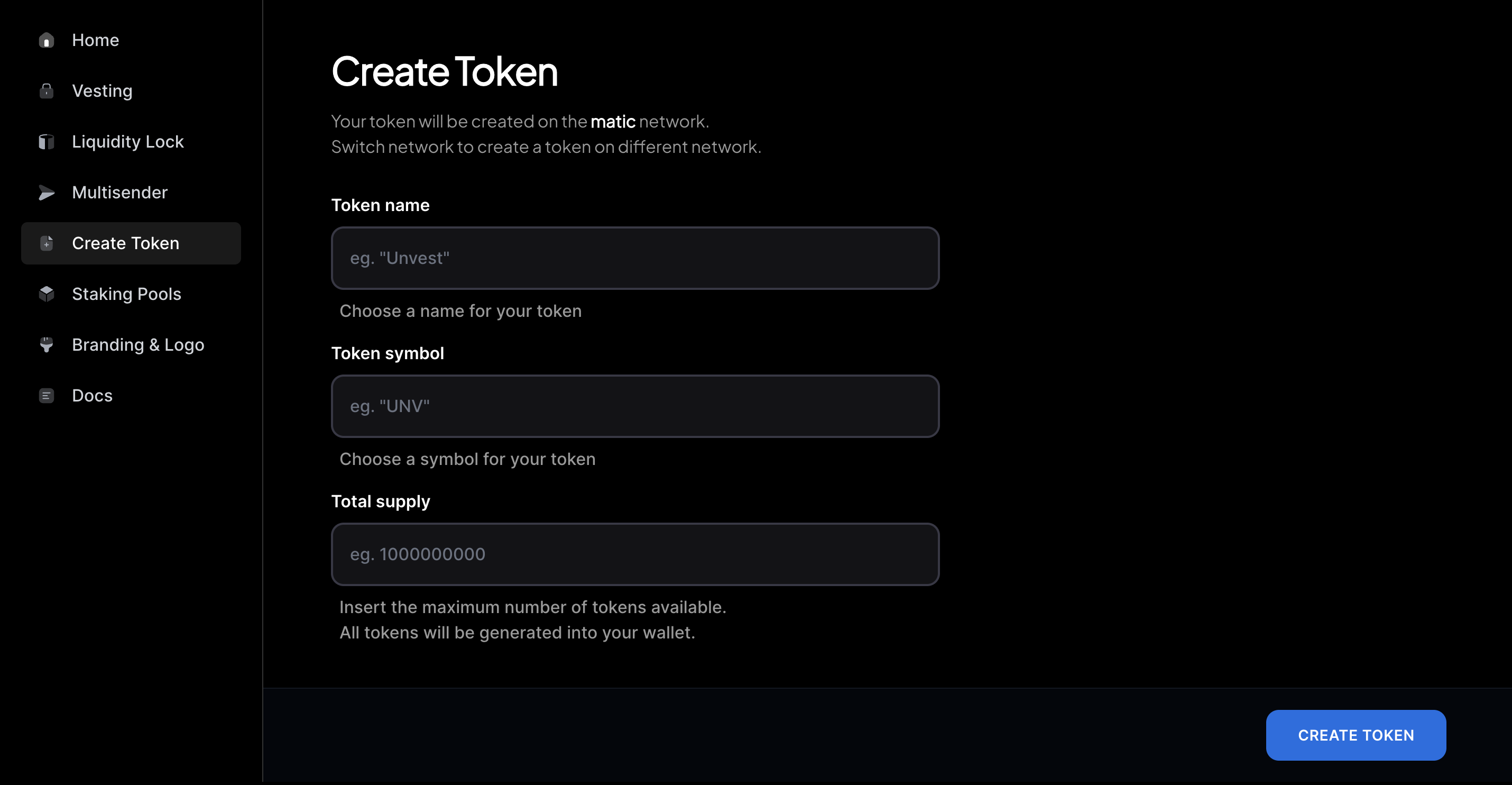
- Set the initial supply to the total number of burner tokens you want to issue.
- Click “Create Token” to deploy the burner token contract to the blockchain.
- Once the contract is deployed, you can distribute the burner tokens to your users by transferring them from your wallet to the user’s wallet.
- You can issue one Burner to all recipients, or different burners for different VCs and relevant parties.
- When your native token is launched, set up a portal that allows users to redeem their burner tokens for your native token. This can be done through a partial fill sell order on Illiquid, where users can sell their burner tokens in exchange for your native token.
- You can choose to have the redeemed tokens be fully unlocked or issued as vestingTokens, which will unlock on an identical schedule to allocations that did not originate from Burners.
- Once the redemption process is complete, users will be able to claim their native tokens or vestingTokens from your project dashboard.