This can be useful if you need to distribute tokens to new investors, or if you need to make changes to the distribution list of an existing round.
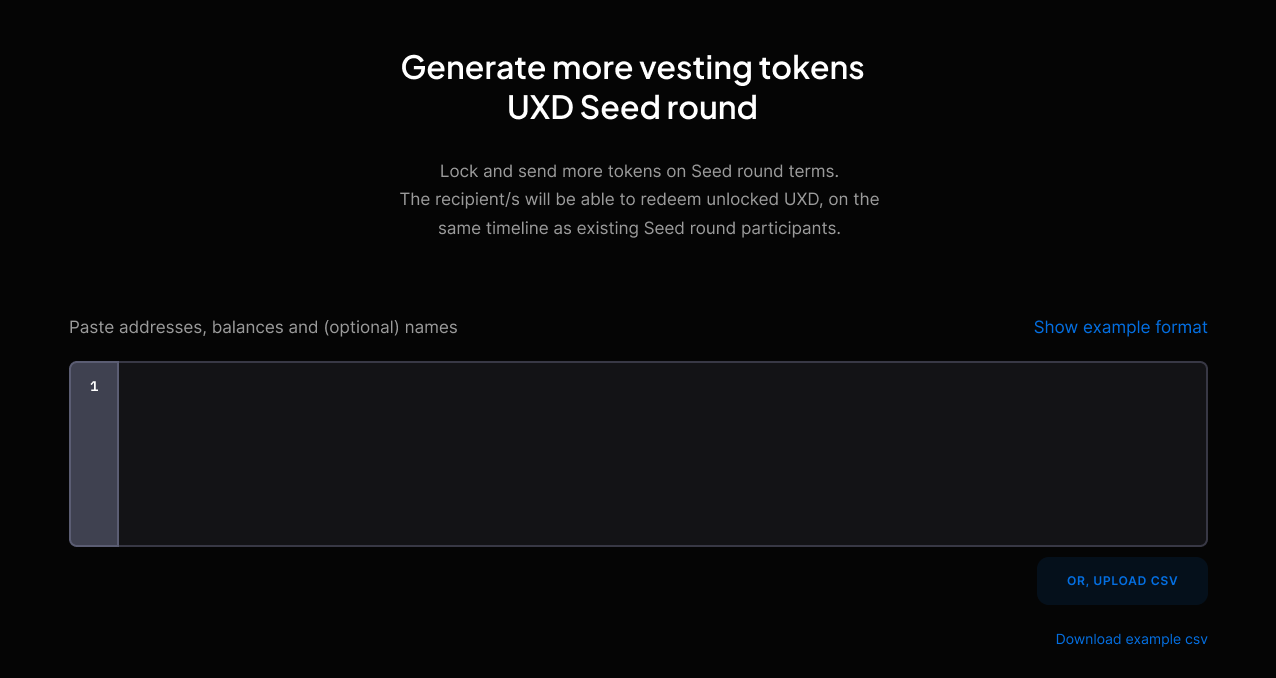
How to use:
- Navigate to the “Create More Tokens” page in the Unvest app.
- In the “Recipients” field, enter the wallet addresses of the new recipients in the same CSV format as before. Each row should contain a single address, followed by the number of tokens to be distributed to that address. You can also include a nickname for each recipient in this field (optional).
- Once you have entered all of the addresses and balances, click the “Submit Transactions” button.
- You will be prompted to submit a transaction to the blockchain to create the additional tokens. Make sure you have sufficient balance in your wallet to cover the gas fees for this transaction.
- Once the transaction has been successfully mined, the new recipients will appear in the vesting round’s distribution list, and they will be able to claim their tokens according to the vesting schedule.
Tips:
- The “Create More Tokens” feature can only be used to add new recipients to a round, it cannot be used to make changes to the vesting schedule. If you need to make changes to an existing round, you will need to create a new round with the revised settings.
- Be careful when entering the recipient addresses and balances, as mistakes cannot be undone. Double-check your entries before submitting the transaction.